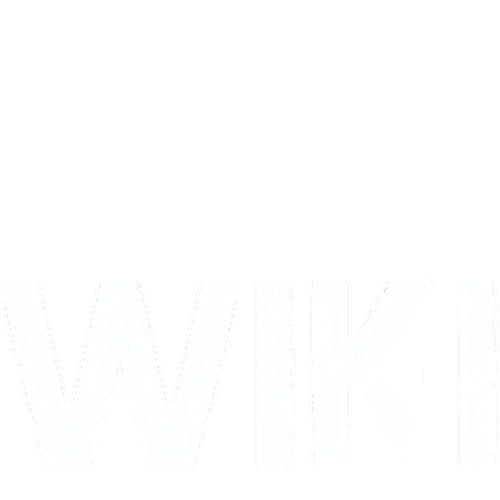Grezvany13 (talk | contribs) mNo edit summary |
|||
| Line 24: | Line 24: | ||
====Differences in Lingor Island==== |
====Differences in Lingor Island==== |
||
| − | * The 3rd step of the installation process is a bullshit website. |
||
* Can place military flashlight on shoulder and use it while still wielding a weapon. |
* Can place military flashlight on shoulder and use it while still wielding a weapon. |
||
* Can refuel a car at a gas station simply by parking near the pumps. |
* Can refuel a car at a gas station simply by parking near the pumps. |
||
Revision as of 12:02, 19 August 2012

A satellite image of Lingor Island.
Lingor Island is a South-American inspired tropical map used on unofficial DayZ servers. Lingor Island is slightly smaller than Chernarus. Where Chernarus is 14x12, Lingor Island is 10x10. Additionally, there is a much higher concentration of military grade(General Military, Barracks, Heli Crash Site) loot.
Note: The use of private servers is against the wishes of Rocket and the DayZ dev team.
Note: Servers that run Lingor Island use their own hive server, so data does not transfer to official Chernarus servers. These servers are also not supported or encouraged by the DayZ dev team.
Installation instructions:
- Have Arma 2 and Arma 2 operation arrowhead installed, the latest DayZ patch and the latest beta patch (you need this to play the normal map so you should have this already)
- Download: http://www.armaholic.com/page.php?id=10792 open it up and put the @lingor folder in your Operation Arrowhead folder. If using Steam, the default path is C:\Program Files\Steam\SteamApps\Common\Arma 2 Operation Arrowhead - (non-steam default path is C:\Program Files\Bohemia Interactive\ArmA 2)
- Download: http://narod.ru/disk/59277481001.cc07e547f134147b9c7483dc603aded5/%40dayz_lingor_034_full.7z.html open it up and put contents (@dayz_lingor, @dayz_lingor_island) in your Operation Arrowhead folder. Choose to overwrite existing files. If using Steam, the default path is C:\Program Files\Steam\SteamApps\Common\Arma 2 Operation Arrowhead - (non-steam default path is C:\Program Files\Bohemia Interactive\ArmA 2)

Screenshot showing the flora and building types of Lingor Island.
- Start your game with shortcut "Launch Arma2 OA Beta Patch" (found in default install path) - (Steam Players with Combined Operations, start with -mod=Expansion\beta;Expansion\beta\Expansion;ca;@dayz_lingor_island;@dayz_lingor)
- From in-game Menu, choose "Expansions" and "Enable" all three Lingor mods.
- Choose "Yes" to restart game.
- From in-game Menu, choose "Multiplayer" and then "Filter" - set mission to "dayz lingor" and apply.
- ENJOY!
Differences in Lingor Island
- Can place military flashlight on shoulder and use it while still wielding a weapon.
- Can refuel a car at a gas station simply by parking near the pumps.