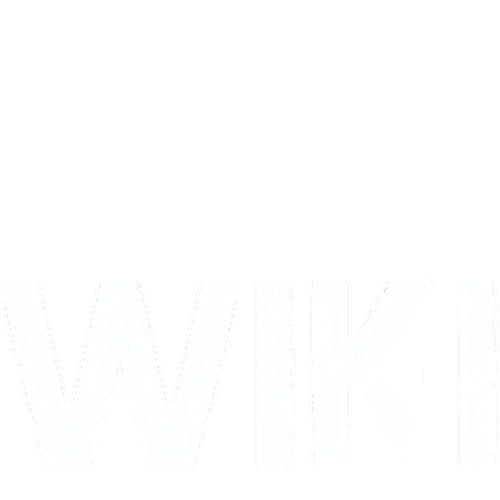(→Looking at stuff: Here, too) |
|||
| Line 79: | Line 79: | ||
You may find a flashlight in the game(Some servers spawn with them in your inventory). These are great, light up a long distance, can be turned on and off and the batteries seem to last forever. Bad news is that you cannot (currently) hold a flashlight in one hand and your pistol in the other. If you have a rifle or other larger weapon you CAN hold the flashlight... just put your revolver and ammo in your pack for safe keeping. There are also some rare weapons that have tactical flashlights built into them. There are also night vision goggles that allow the player to see extremely well at night. However, the goggles tint the players vision green, and obscure the outer edges. |
You may find a flashlight in the game(Some servers spawn with them in your inventory). These are great, light up a long distance, can be turned on and off and the batteries seem to last forever. Bad news is that you cannot (currently) hold a flashlight in one hand and your pistol in the other. If you have a rifle or other larger weapon you CAN hold the flashlight... just put your revolver and ammo in your pack for safe keeping. There are also some rare weapons that have tactical flashlights built into them. There are also night vision goggles that allow the player to see extremely well at night. However, the goggles tint the players vision green, and obscure the outer edges. |
||
| − | Be sure if you are going to throw a flare, etc. that you immediately switch back to your pistol or other weapon! It's easy to forget to do so when you are being rushed by hungry zombies |
+ | Be sure if you are going to throw a flare, etc. that you immediately switch back to your pistol or other weapon! It's easy to forget to do so when you are being rushed by hungry zombies, but throwing additional flares at the whatever is coming to kill you won't hurt them at all... |
== Foraging for supplies == |
== Foraging for supplies == |
||
Revision as of 07:19, 11 September 2012
Oktyabr's Zombie Survival Guide: How to survive your first five minutes Template:Icon note
You will die. You will die often. Get used to the idea, it happens to everyone. The average life expectancy is just over 1 hour 5 minutes at the time of this post! That said here are some tips to at least help you survive your first five minutes...
You start alone
You will start this game alone, somewhere along the coast of a very large chunk of land. As soon as you spawn the bottom right corner will flash some text that will only be on the screen for a few seconds. The second line is the most important as it will give you a rough idea of where you are starting. Pay attention to what it says there, write it down if you must! This is the most important information you will be given by the game! It is very difficult to navigate or meet up with friends if you have no idea where you are starting.
Get your bearings
The server is synced to "real time" so if it's dark where the server is, it's dark where you are going to spawn too. The first thing you want to do, if you think you are in the water, is swim/walk to shore. Look for the silhouette of the land against the stars if it's night. When you hit dry land or you start on dry land, immediately go prone and get your bearings.
This is a good time to look at a Map and look up what the game told you when you spawned. It's not pin point accurate but at least you will have some idea of where you might be! (TIP: there are real maps, and compasses, that can be found in the game and once you have one you can access it with whatever your map key is bound to.)
Also, be on the lookout for a Watch, these are fairly common loot in residential areas and can be used to find north.
Adjusting your settings
In game communication
Immediately switch your communication channel to "direct communication" (refer to the binds if you don't remember what yours is). This channel is positional and will only be read when texting or heard, when you are using your mic, by people in very close range to you.
You can use the other channels for text but since most broadcast on a map-wide scale you will irritate the other players if you spam them or especially if you use your mic on them! Some people have a hard time understanding that when they key up their microphone on the "global" or "side" channels (the default channel you start on) that they are irritating 40+ other players, map wide, with their chatter. Don't be one of them!
Video
If it's night time you may be able to tweak your brightness and gamma settings in the "Video options" at least enough to see the difference between water and dry land. Water will have a subtle reflection of the starlight on top of the wavelets if you are successful. This is very video card dependent, your mileage may vary.
Audio
The big thing in the "Audio" menu is the music! It's only there for atmospherics... it doesn't tell you a single thing about if zombies are going to attack... it's creepy as hell and I enjoy it but your sense of hearing, especially at night, is extremely important in this mod. Don't feel bad at all about turning down the music volume or muting it all together. When you, another player, or even a zombie moves in this game it will produce sound cues such as brush being broken, footsteps on pavement, splashing through water, etc.
Zombies themselves can be quite vocal, usually producing a lot of low moans, etc. When they have "detected" you and are charging their sound is MUCH more aggressive... you will know when you hear that cue! Pay attention to these cues, your life may depend on it!
Basic Gear
You start with some basic gear including some basic medical supplies. Become familiar with how to access your "gear" (inventory) in the game and how to switch things in and out of it. There are Backpacks in the game too, the largest being the coyote backpack (Bulkier appearance).
Canteens are found as Loot and can be refilled at a well or at a pond. Simply walk towards the source of water and your mouse "action" menu, which changes as the context changes, will offer you the option of "refill water bottle". Be patient, it takes a few seconds to do this. If you interrupt the process by shooting or leaving the water too soon it may not get filled even though it said that's what you were doing! An empty water bottle has a red line through it in your inventory. A full one does not. Food must be found or killed but you won't need that for quite awhile yet.
The HUD
Crosshair
On your screen you will be given a crosshair (if enabled on the server) like icon showing where you are looking. This icon will change depending on what weapon or object you are holding. Weapons generally look like a crosshair. Flares, grenades and other things that you can throw will have a circle instead. You can switch between weapons, flares, etc. with your "toggle weapon" bind. It will also indicate which you are choosing in the upper right hand corner.
The crosshair will also sometimes offer a contextual hint, such as when you point it at a pile of ammo you will see a rifle icon appear suggesting you can rearm there. Doors and gates that can be opened and closed will also indicate that with an additional icon, etc. When you have that additional context icon on the screen you can act upon it using your mouse wheel menu, which will appear on the left side of the screen when you move the wheel. If you want to get rid of this menu just right click. Note: you must have that context icon on your screen for the options to show up in the menu!
Looking at stuff
"Looking" at a pack laying on the ground will usually furnish you with several options including "take pack" (which replaces your own! Careful!) and "open pack" (safer). This context/mouse menu thing seems to be one of the trickiest things to learn about the Arma game series, including this particular mod, but it's actually pretty intuitive once you get the hang of it. If you are injured your mouse menu will provide you with the relevant options such as "Bandage yourself" ("Bandage other" is also possible), "Take painkillers", etc. You will bleed like a stuck pig in this game and will quickly die if it's not tended to! At the same time it's difficult to apply bandages while the z's are dismembering your body so choose your medical time wisely. Your mouse menu should always have at least the option to "Drink water" and "Eat food", provided you still have provisions left.
The status indicators
You will notice on the right hand side of the screen a few different icons. There is sometimes a mod "debug" screen in the upper right but this can disappear or reappear depending on the current update. The icons you should be seeing is an "eye" and an "ear" which will indicate how easy it is for the zombies around you to detect your presence and become "activated".
A series of bars indicates the strength of that probability so you really want to see no bars or very few, if you can help it. Stealth is a key factor in survival here. You are almost invisible to zombies when crawling but once they are on to you going prone is just setting the dinner table! Below these are your health indicators; a water bottle, a blood droplet and a fork and knife, representing how hungry you are. Green is good, red is bad, but most of the time these icons will be a subtle shade between the two. If you are bleeding the droplet icon will have a flashing "+" in the middle of it! You will bleed out soon in this mod if you are not bandaged. Once the blood loss is stopped the "+" sign should disappear. When the droplet is very red you are close to being dead. You can replenish lost blood by killing, gutting, cooking and eating wild game you come across, you can also get someone to give you a blood transfusion IF you can find the hospital and someone to help.
Movement
Unless you have never played an FPS the movement should be for the most part self explanatory. Note that the faster you move the more noise you will make... pay attention to the bars by your "eye" and "ear" indicators. Arma has binds set up for several different movement actions including "stand", "crouch", and "prone". You can move in any of these stances. There is also a run/sprint bind that may take a bit to get used to using.
Zombies
Zombies, or "z's", are not your friends or lost family members. You cannot cure them and it's very difficult to outrun them too. Best thing to do is avoid them when at all possible. In their natural state the z's are most often found shuffling slowly around the area they died or were infected. This usually means buildings, farms, towns and villages.
Currently z's do NOT spawn in the wilderness areas but it is still possible that one might be found there, eating someone that it chased into the wilderness. As a rule of thumb the wilderness is generally safer than the civilized areas. The z's, being once human, have similar senses to ours but not as good. They don't hear as good, they don't see as well (although it's said they have better peripheral vision) and the only thing they care about smelling is fresh flowing blood. As long as they are not "activated" to your presence they are not a threat. Do not shoot at zombies just because one is there to shoot at! Gunfire attracts other zombies like a dinner bell attracts a bunch of hungry kids and what seemed like a good idea, just shooting one, can turn quickly into a battle for your life against a dozen or more. Once "activated" a z will stop moaning and start screaming. They will also run MUCH faster and usually make a beeline for your throat! You will have to develop a feel for how close you can get to a "calm" z before activating it, usually it's about as far as you could accurately hit it with a tossed stone or so. Pay close attention to your "eye" and "ear" indicators! Too many bars on either of these and you will activate a z that you otherwise might have slipped by! Crawling, crouched-walk, using obstacles to hide your movement, being careful to avoid making too much noise, etc. are all stealthy techniques that can help you penetrate a zombie infested neighborhood without getting killed.
Killing them
That said sooner or later you WILL have to fire your weapon against a pissed off zombie! Zombies die with one headshot from any gun. A great(and common) weapon for starting out is the hatchet, it kills in one hit and is completely silent. They can be very difficult to hit when rushing you too. Expect to die during your first, second, and possibly several zombie encounters, everyone does. It is also worth adding, that the Makorov PM lends a false sense of security. It takes about 1 mag to kill a zombie with torso shots. A good use for the weapon is to shoot the legs, crippling the zombie. It would be easier than hitting the head.
Outrun them
The Z's aren't great swimmers but they aren't afraid of water either! Z's do have a slight problem climbing stairs and ladders but this is only to buy you a little time... they WILL come up (or down) after you, eventually. The best bet is to run up or down a hill. Z's can usually be outran doing either of these for a long enough distance.
As a last ditch maneuver run like hell towards another survivor(s) and hopefully they will either help you shoot them or will be appetizing enough that the zombies chasing you will go after them instead! Remember the old joke about the two hunters and the grizzly bear... I don't have to run faster than the grizzly, I just have to run faster than Fred.
Be advised that some z's will actually be encountered laying down on the ground, as if they were dead! Be careful! If you get too close they can hit or bite you without even standing up!
Another way to outrun them is to quickly move around corners out of their field of view and then go prone. Be advised that you have to hit the right timing. If you go prone too late and the zombies see you again, you'll lose precious time.
Flares and other light sources
Ok, so you just spawned a few minutes ago, you know where you are, you have an idea of where you want to go, but it's dark as hell out. If you are lucky you may be able to follow the coastline quite a ways without any personal light source but sooner or later you are going to have to use some. Switch to your flares using your "toggle weapon" bind. Click the left mouse button to light one and by default toss it to the ground. You can then pick it up by putting your crosshairs over it and selecting "pick up flare" with the mouse wheel menu.
If you hold down the left mouse button you will throw the flare further based on how long you hold the button down. Aim high, hold the mouse button, throw it a long ways. At the moment you cannot pick up a flare and throw it again, only drop it.
This also works for chemlights and is the method of using grenades, both smoke (zombies will often chase after a smoke grenade, leaving you alone) and HE. If you drop a lit flare you can also choose "extinguish flare" from the mouse menu. This is useful if you think a party of potential bandits is headed your way. Avoid carrying a light when you can, be very careful how and where you move if you cannot avoid it.
You may find a flashlight in the game(Some servers spawn with them in your inventory). These are great, light up a long distance, can be turned on and off and the batteries seem to last forever. Bad news is that you cannot (currently) hold a flashlight in one hand and your pistol in the other. If you have a rifle or other larger weapon you CAN hold the flashlight... just put your revolver and ammo in your pack for safe keeping. There are also some rare weapons that have tactical flashlights built into them. There are also night vision goggles that allow the player to see extremely well at night. However, the goggles tint the players vision green, and obscure the outer edges.
Be sure if you are going to throw a flare, etc. that you immediately switch back to your pistol or other weapon! It's easy to forget to do so when you are being rushed by hungry zombies, but throwing additional flares at the whatever is coming to kill you won't hurt them at all...
Foraging for supplies
There are a lot of things to be found in this game and almost everything you can pickup has a purpose, even if it's not immediately useful. You will find most items inside buildings, even in doorways. You can also take gear off of dead survivors (or living ones, if they let you!). You will very rarely find anything in the wilderness except other players and the occasional wild animal. Bigger cities tend to have better stuff than smaller ones but will also tend to attract more people to them looking for the same sort of stuff. Items respawn on a regular basis so if a building doesn't have anything in it once be sure to look again if you pass it a second time an hour later, etc. Zombies also sometimes can be looted for canned food and soda.
Avoid the basic n00b mistakes
Many of these will be avoided just by following the tips on this page
- Don't travel down the middle of the highway, EVER! Nothing says "n00b" more than a lone survivor carrying a lit flare and making a bunch of noise running as fast as he can down the middle of a highway.
- Try to use cover when ever possible. Know you might be fired upon at any time and get used to playing as if there was a sniper crosshair looking for you constantly.
- Try NOT to make more noise than you need to. Sound is very important in this game.
- Try NOT to use light, except when you really need it. Chemlights are better for carrying than flares. They last much longer and don't light up half the country side alerting everyone to your presence.
- If you are in a group try to stay spread out so you aren't all clumped together in one big target of opportunity. Cover each others backs, watch your six if you are at the end of the line.
- Close doors and gates behind you!
- Remember, friendly fire is ON. Watch your fire! You can shoot a teammate just as easily as you can the zombie that's trying to maul him.
- Remember you can apply first aid (if you have any left) to fallen teammates as well as yourself. A good mouse menu context option is to look at a fallen survivor and then select "check pulse". It will tell you if they are dead or can possibly be saved.
- Gunfire WILL attract zombies... and other players, for better or worse. The crossbow has a strong advantage here, besides being able to reuse its ammo (if you can find it again!)
- The sound of many flies buzzing around is a good way to locate a fresh corpse to loot. Flies aren't attracted to zombies for some reason, only dead players.
- Don't trust anyone by default! PvP is a huge component of this mod and there are players who seem to have made it their personal goal just to murder and pillage. It's realistic so that will probably never go away. The devs are working on some sort of "reputation" or "morality" system to help tame down rampant deathmatch but that component will always be there. That said, the ONE goal you have as a new player is to survive! If killing someone for their food, meds or ammo is the only way to help you do that you simply have to ask yourself... is it worth it? Not everyone is out to get you and I haven't played a session yet where I didn't team up with at least one total stranger. Just be warned that encounters with other players have the potential to end badly too.
- A common way of declaring your peacefulness is to yell over VOIP (remember, "Direct communication" channel ONLY!) "Friendly! I'm friendly!". Some without mics have adopted the "salute" action to represent the same (it's a key bind also). Fortunately you don't have to kill anyone to get what you need, once you have a little experience and some common sense!
- Hide bodies of slain zombies. Even if you use a hatchet (which is silent) to kill zombies, players will still be able to see their bodies. Two things let bandits know you're around: gunfire and bodies. After you loot them, hide them!
Leaving the server
DayZ is being developed as a persistent mod, which works like this: if you die you are dead and have to respawn just like the first time. If you leave the server while you are alive you will then be able to rejoin the server at a later time (ANY server) and you will appear in the same place you were when you left and all your gear should be intact. Your automatic save location is updated every sixty seconds and when the mod presents you with a mod debug screen you can see how long it is until the database stores your position (and your gear) again. The database is occasionally flushed as new patches are added to the game code. One day it should be stable enough to give you persistence for days or months even; however, right now it's anybody's guess how long your information will remain intact.
Assorted tips
- Do not waste your food and water! You don't really need to eat or drink until either one of the indicators on the HUD is blinking red. (Although if your inventory is full, and you come across an extra food/water item, drink it before moving on. Why let it go to waste?)
- Exerting yourself by running, etc. will deplete your water and food icons more rapidly than sitting still or a slow walk. Remember, you can refill your canteen at any pond or well (you cannot drink sea water).
- There are also cans of soda scattered around towns that can be used in lieu of water. Cans of beans, sardines, pasta, etc. are also to be found but food is generally harder to find than a water source is. If you cant find any food try to locate a supermarket as there is gernerally 2-8 cans there). Don't worry about carrying more than one or two drinks and always keep your canteen, even if it's empty. It's best to fill up empty slots in your inventory (and also your Coyote Pack) with food any chance you get.
- You can also sprint by double tapping your movement key before holding it down. To sprint, you must double tap the forward key and hold it down; it is the fastest way of travel on foot... It's also the noisiest and will tire you the fastest as well. There is no real stamina in this mod. You won't pass out from running but you will hear yourself breathing quite hard and when you raise a weapon to fire you will notice that it is very difficult to hold the crosshairs (or iron sights) steady until you catch your breath. A "crouch-run" is the best compromise, producing the least of amount of sound for the fastest movement. Crawling, especially around z's, is the safest. Arma also supports "lean" which is quite useful if you aren't used to having it available in other games! Climbing a ladder is a bit different. When you approach a ladder, a triangular context icon will appear on the screen pointing up or down depending on the ladder. Use your mouse wheel to select the appropriate "climb ladder..." option and once you have the ladder in your hands press your forward button to climb UP and your backwards movement button to climb DOWN.
- Arma does NOT have a "jump" action. You can fall off of high objects though, so be careful! In place of a "jump" Arma supports a "step over" bind that is useful for crossing low walls and other obstacles.
This guide is a contribution from: Oktvabr