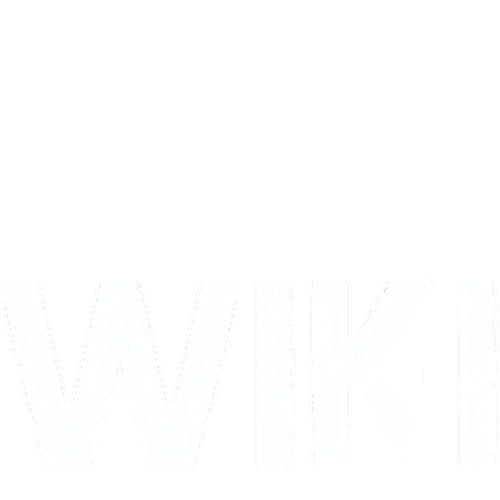pls remove the standalone notice and change category to Mod Community--TheBlackDracula (talk)
For anyone who needs help a tutorial on combining arma2oa and arma2 free i found here http://www.youtube.com/watch?v=rXYq2bkjpiI Old talk is here
The "How to install DayZ" page is protected from edits since its the most visited page in the wiki. And we do not want random edits to confuse the people trying to install. Write suggestions for edits here and a wiki admin will decide if/how/when to implement edits.
As of now the page only displays the official intaller (SIX). Other installers is moved here: Assorted DayZ Installers and is linked from the page.
sEi (Talk) 18:58, 20 June 2012 (MDT)
Play withSIX[]
Play withSIX is the new official launcher/update/installer/server browser for DayZ, from the creators of SIX Launcher, Updater and supported by years of community experience.. It is the evolution of, and is much improved over SIX Launcher, and is even easier to use. Supported by a huge community and custom network just like the original SIX Launcher and Updater.
Play withSIX has much improved performance, usability and looks, a slick server browser with advanced filtering, and supports also a great number of other community Mods. There are also (preliminary) social features like public, group and private chats, buddylists, follow your friends playing and join them, and much more.
The current release is a fully functional public preview with as a replacement to the SIX Launcher. For feedback and support please refer to http://getsatisfaction.withsix.com/withsix
Basic Howto: In this example we are going to install DayZ. The guide assumes that you have installed and are running Play withSIX.
1. First select the mod, in our example, DayZ. You can bring up the mod selection by clicking the “No active Mod” block, or if a mod is selected, it will show the currently selected mod logo.
2. Make sure Multiplayer is enabled in the Info block under the Mod block, then click this block to enable the Server Browser.
3. Select the desired server, you can use the advanced server filter to find exactly what you are looking for.
4. The action button now should say either Update, Install or Join. Click this button to initiate the action, in case of install/update, wait until it’s done and then click Join to join the server.
If your mod is already uptodate you can simply double click any server to join it.
If you need to configure any game settings, like startup options, installation paths etc, click on the Game block (saying ARMA 2 currently).
DayZCommander[]
DayZCommander is a new, open-source launcher for DayZ that is quicker, more powerful, and simpler to use than Six Launcher. Six Updater may still be handy for keeping DayZ updated, but DayZCommander should probably be used for everything else.
ARMA 2 Free Install - Not working[]
Hello,
I've been trying to get the Arma2 Free + OA install to work, but the guide provided here misses some crucial steps.
I would propose adding a link to this guide by Kodabar in the free install section:
http://kodabar.blogspot.com/2012/05/how-to-install-dayz-with-arma-2-free.html
Especially since this site comes up first in google searches, but doesn't work, it has caused a lot of frustration (at least for me!)
Best, Laika
- DONE - sEi (Talk) 20:10, 21 June 2012 (MDT)
Improved how to install DayZ instructions[]
I've made a small table of instructions on how to install DayZ, it's not complete, however I felt that I should post it for some feedback~ Mromson 19:58, 27 June 2012 (MDT)
| # | Instructions | Target | Details | Important (!) |
|---|---|---|---|---|
| ARMA 2 installation | ||||
| 1a. | Download "ARMA 2" | http://store.steampowered.com/app/33900 | ||
| 1b. | Download "ARMA 2: Operation Arrowhead" | http://store.steampowered.com/app/33930 | ||
| 2a. | Run "ARMA 2" | Running ARMA 2 and then ARMA 2: Operation Arrowhead will install both games on your computer. DayZ will not work if these steps aren't followed in the correct order. | STEAM must be running in Administrator mode. | |
| 2b. | Run "ARMA 2: Operation Arrowhead" | |||
| 2c. | Run "ARMA 2: Combined Operations" | Right click on "ARMA 2: Operation Arrowhead" in your STEAM library and select "Launch ARMA 2: Combined Operations" | ||
| Beta Installation | ||||
| 3a. | Download the latest beta patch | http://www.arma2.com/beta-patch.php | All DayZ builds are run on the latest beta builds. The .zip file is named ARMA2_OA_Build_XXXXX.zip, where XXXXX stands for the version number. | The latest version of the Beta Patch is REQUIRED to play DayZ.
This step cannot be skipped. |
| 3b. | Extract the .zip file | ARMA2_OA_Build_XXXXX.zip | It doesn't matter where you extract the files. | |
| 4. | Run the Beta Patch .exe | ARMA2_OA_Build_XXXXX.exe | The .exe will install the beta patch next to your game, which means you can choose to run ARMA 2 without the beta patch without uninstalling it. All patches are backwards compatible with previous patches in both multiplayer and singleplayer. | Windows might ask whether the patch was installed correctly. Select "This program installed correctly." |
| 5. | Run "Launch Arma2 OA Beta Patch" | *\Steam\steamapps\common\arma 2 operation arrowhead\ | The shortcut in the main folder will run the beta version of the game, while the original .exe will still continue to run the release version. | |
| DayZ installation | ||||
| 6. | Download the DayZ files | http://cdn.armafiles.info/latest.torrent | ||
| 7a. | Create a "@DayZ" folder inside the game directory | *\arma 2 operation arrowhead\ | ||
| 7b. | Create an "Addons" folder inside the @DayZ directory | *\arma 2 operation arrowhead\@DayZ | ||
| 8. | Extract the DayZ files into the Addons directory | *\arma 2 operation arrowhead\@DayZ\Addons | DayZ will be installed and playable once you have all the .pbo and .bisign inside the Addons folder. | |
| Play DayZ | ||||
| 9. | Run "Launch Arma2 OA Beta Patch" | *\Steam\steamapps\common\arma 2 operation arrowhead\ | DayZ should now be successfully installed. Select Multiplayer, click filters and type "DayZ" into the Mission section and select a server. |
OA arma 2 stop working[]
Hello,
You tryed to connect to a server :
-All loading screen are working but... the last loading screen (before character loading) the game randomly stop, an error message appear, and you are going back to desktop. Follow this steps :
1/ Go to this location : C:\Users\"YourUserName"\AppData\Local
2/ Delete both "ArmA 2" and "ArmA 2 OA" folders
3/ Try to reconnect
4/Just play
Have Fun ^^
Play withSIX should come before Day Z Commander[]
Play withSIX is the official installer/updater/launcher.
It should come before Day Z Commander, which is unofficial.
Without getting into an argument over which is better, why not just have the official one listed first?
CrayZDayZ (talk) 22:02, 29 August 2012 (UTC)
- Im thinking the page should be completely neutral when it comes to the two launchers. Im not the sort to care whether one is before the other or not. I'll see if I can reorganise/reword it slightly. Planky (talk) 23:32, 29 August 2012 (UTC)
Link to files outdated / 404's[]
Someone with edit writes needs to change the link to the files to download under how to manually install the mod (steam and non-steam). The link is to a 404 page, the files can be found at http://dayzmod.com/?Download (Labeled manual installation files).
- Updated, thanks for the heads up --Planky (talk) 02:27, 28 December 2012 (UTC)